Firstly, we will share with you the method of changing your PTCL wifi password and your wifi name, and later we will show you how to change your PTCL router (modem) password.
Change PTCL Wifi Password:
- Enter this address(http://192.168.10.1/) in your internet browser and click Enter.
- Now enter the username and password of your wifi device in the given spaces (username and password will be on the back of the wifi device).
- After login in, click on the Wireless option on the left side of the page.
- Then click on the Security option, scroll a little bit, and find the section of Manual Setup AP on the right side of the page.
- Under this section, find “WPA/WAPI passphrase“; you can enter your new wifi password in this box and click on the Save button to set your new wifi password.
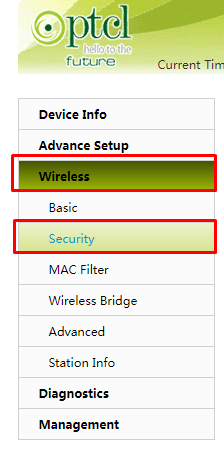
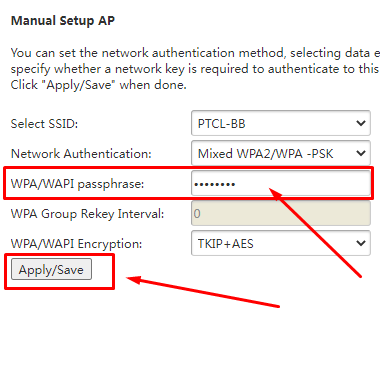
Now your wifi device will restart in a few seconds with the updated password, and also don’t forget to change it on your mobile or PC from where you were using that wifi connection because now it is not going to connect on its own.
Change PTCL Wifi Name:
- Follow the first 3 steps mentioned above.
- Under Wireless>Basic, find “SSID” and change the text next to it with the name you want your Wifi Connection to be.
- In the end, click on Apply/Save button.
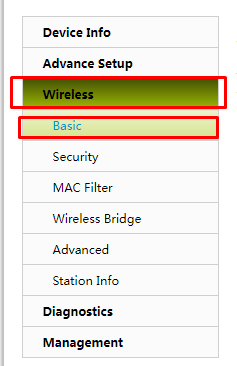
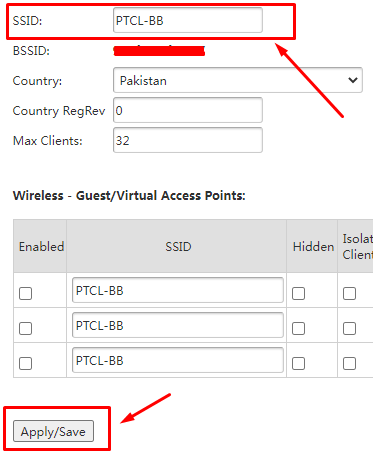
Change PTCL Router Password:
- Open this link (http://192.168.10.1/) in your browser and click enter.
- Log in to the page by entering your username and password (You can find it on the back of your wifi device, as shown in the picture, and if the password is not working, you can reset the router from the back of the device using a pin or paper clip).
- After Login, Go to Management>Acess Control>Passwords option.
- Enter your device’s old password first, and then enter your desired new password in the new and confirm password boxes.
- In the end, click on Apply/Save button.
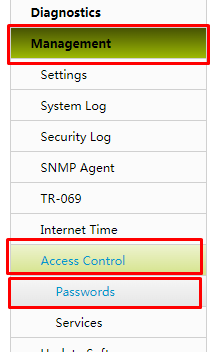
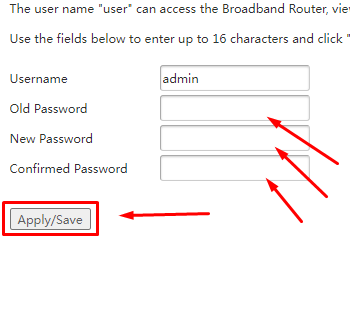
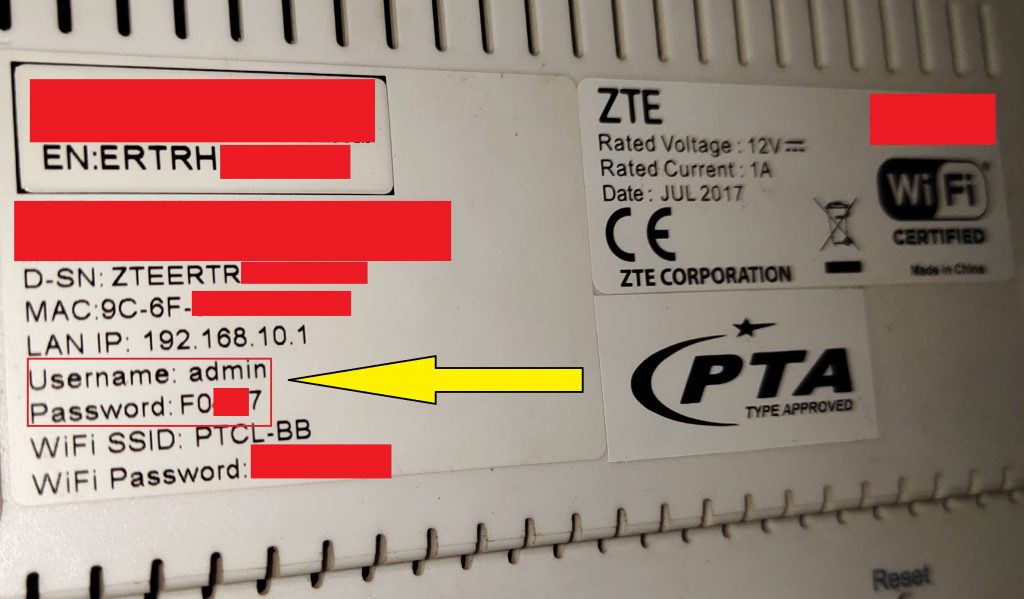
FAQs:
How do I reset my 192.168 1.1 password?
You can change your Admin Panel’s password by logging in and then going to Management>Acess Control>Passwords options.
What is the PTCL admin password?
Check the back of your wifi device for the username and password of the Admin’s panel.
How can I change my PTCL name?
For an ownership name change, go to your nearest PTCL Exchange office, and if you want to change your wifi name, follow the article.
How can I change my modem password?
You can easily change your PTCL modem password by logging into the IP address page(http://192.168.10.1/). Then go to Management>Acess Control>Passwords.
Conclusion:
This article mentions three methods related to changing the PTCL wifi password, PTCL wifi name change, and PTCL Router’s password change. Follow these easy steps and change your passwords to whatever you want. If you find any trouble, don’t hesitate to contact PTCL Support.